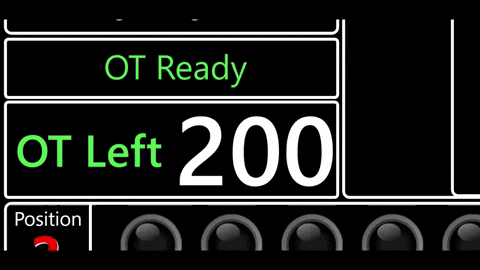Ok, I finally got the time to try it out. The only issue is the yellow band with “slow car ahead” message that is active all the time.
any way to get rid of it?
thank You!
@nicozane Try these solutions below and it should fix your issue.
Try to redownload the dashboard and reinstall the plugin, also make sure that in SIMHUB, under the games tab, that IRacing is configured. Double check that the plugin is installed by going into SIMHUB, then available properties tab, scroll down in this tab and you should see a header called "IRacingExtraProperties", if this is not here, then the plugin is not installed. Also make sure no other game is running in the background (sometimes assetto corsa does). The slow down widget is only visible when the property " [IRacingExtraProperties.iRacing_SlowCarAhead]" is active, so the only possible answer I can think of is either the plugin is not placed in the correct location or the dashboard got corrupted on download.
ill be adding a update soon to fix the logos being on top of the slowdown
Ok there is NO Iracing Extra Properties anywhere under “available properties”. I installed de plugin again but still the same. Might you put a link please to the correct plug-in version?
or where it should be installed and how?
it does the installation automatically..
@nicozane https://drive.google.com/file/d/1nXET8ACjlqvEz_z2eGvnmdoedo-OZdKp/view?usp=share_link
This is the link for the plugin. Make sure simhub is closed, put the .dll file from the link into your simhub folder, this is usually C:\Program Files (x86)\SimHub. then launch simhub and it should tell you theres a plugin, sometimes not. if it ask to install the plugin accept it. then you should see the iracing extra properties
Ok. It is not working.
I did all several time. No chance. Maybe the plugin it is not active.. I have Simhub 8.3.3 and I probably do not know how to “activate” a plugin..
@nicozane install this link, its an .exe to install some plugins
https://drive.google.com/u/0/uc?id=1t3sBW0hvSw4hhzN89Tdo01uP92AOoLDN&export=download
Unzip the file and run the .exe file and follow instructions
the other solution should work so if it doesn't then download this and try again
*** NEW UPDATE v2.2 (Minor Fixes and Italy Edition)
-Fixed logos being on top of slowdown and other widgets
-Added Italy Edition: https://www.mediafire.com/file/6s6utt9pqfh9l66/IRACING_Italy_Edition.simhubdash/file
-Minor fixes
NEW UPDATE v2.3 (Cadillac GTP, Ligier lmp3, 992 Porsche + Minor Fixes)
-Added Cadillac GTP Battery Deploy and Percentage (same as BMW GTP below)
-Added logos for Porsche, Caddy and Ligier
-Minor fixes to some random stuff
-Fixed Plugin-In Link
*IF YOUR DASH DOES NOT SAY v2.3 ON THE BOTTOM LEFT OF THE IDLE SCREEN THEN REDOWNLOAD THE DASH (if that doesn't fix it please let me know and I can try to fix any issues)
*please let me know if there are any problems
NEW UPDATE v2.4 (SUPER FORMULA Overtake Widget + Acura/Porsche GTP Update)
Super Formula SF23 Toyota
-New Widget For the Super Formula
-Overtake Left in seconds (usually 200)
-Overtake Ready
-Overtake ON
-Overtake retime countdown (100-0)
-Added Logos for Super Formula, Acura GTP, and Porsche GTP
-Fixed GTP battery percent and deploy mode not showing
how do i change the dash to get the GTP battery information?
NEW UPDATE v2.5 (Audi R8 GT3 EVO II update + Minor fixes)
-Added Audi R8 GT3 EVO II support
-Fixed minor issues
IF YOUR DASH DOES NOT SAY v2.5 ON THE BOTTOM LEFT OF THE IDLE SCREEN THEN REDOWNLOAD THE DASH (if that doesn't fix it please let me know and I can try to fix any issues)
@zachdoran10 im sorry i have been away, this should pop up automatically but if it doesnt this means you dont have the plugin installed
@selectyoung How do you import this dash to the simhub? I still couldn't figure it out
@wil44 close simhub, double click the simhub dash file and it should open up simhub with a window to import the dash