Hello,
Long simhub user, I just encountered a super strange issue : when Simhub is started, sound is crackling/lagging in Windows.
Here are the steps to reproduce :
- Connect bluetooth headphones to Windows
- Play a music file : sound is ok
- Start SimHub : sound is now crackling (like hiccups)
- Stop SimHub and wait for the process to stop
- SimHub is stopped and sound is not crackling anymore
I have tested with my screen integrated speakers, it works as intended, so definitely a bluetooth issue with Simhub.
2-3 days ago it was working successfuly and flawlessly as before.
I haven't changed anything, driver-wise or else.
I haven't had any Windows update as well (though it could have occured silently).
It there any settings that could have an effect on bluetooth in Simhub ?
Thanks in advance, feel free to ask any other relevant information.
Hi !
There are a few features related to sound inside simhub, but nothing with an explicit impact on bluetooth devices in particular,
- Simhub has a sound analysis plugin (to allow music ledseffects) that might be a cause of issues for some devices, could you try to disable the "audio control" plugin in settings ?
- Shakeit allows to drive bassshakers (basically on any enabled sound card), could you check that you don't have your headset enabled inside it ?
Thanks for your answers but I already disabled both 😀
Well, I digged a little bit and tried with previous versions : same.
I then unbinded the bluetooth speaker, removed the drivers totally and rebinded them.
It is now working as intended 👍
Sorry for the inconvenience and thank you again for your work, I was really sad not to have it those days 😓
Ok it's me again.
I had the issue again so I bite the bullet and tried to dig a little bit deeper.
I found the issue, but this time for real ! ... and with an explanation.
There is a setting that makes my bluetooth headphones to crackle : the arduino plugin !
It also make sense since a serial connection is used to communicate via USB to the arduino... but the bluetooth connection is also a serial one !
Could it be possible to for you to take a look at it ?
At the moment I disabled this function but since I have a few laying around I was expecting to use the Arduino functionality as well.
Thanks !
@Wotever / @admin5435 : did you have the time to investigate this issue ?
Can I be of any help regarding this ?
Thanks again.
I had the same problem. I was able to fix the error by excluding the Bluetooth devices from the scan.
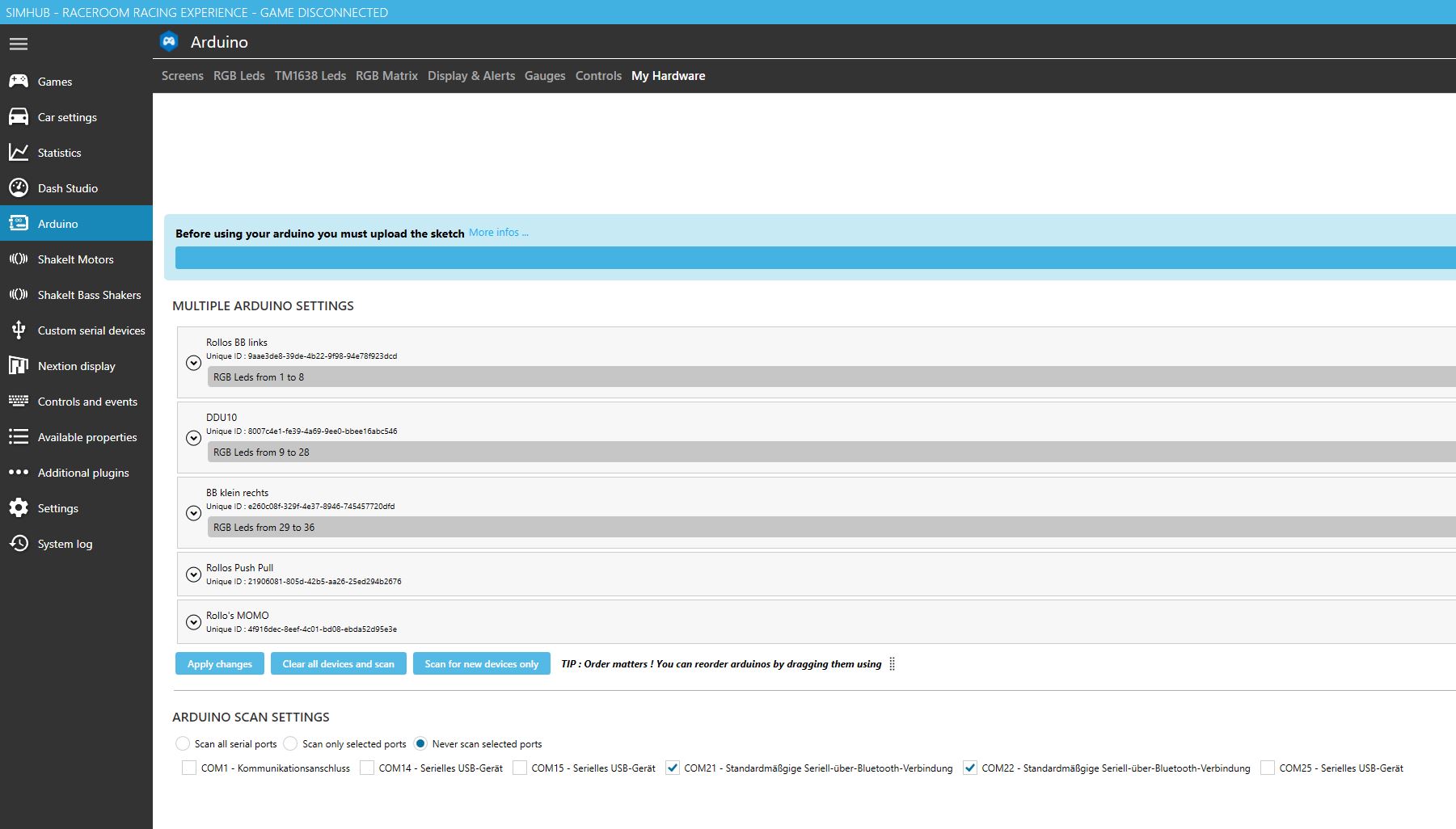
I had the same problem. I was able to fix the error by excluding the Bluetooth devices from the scan.
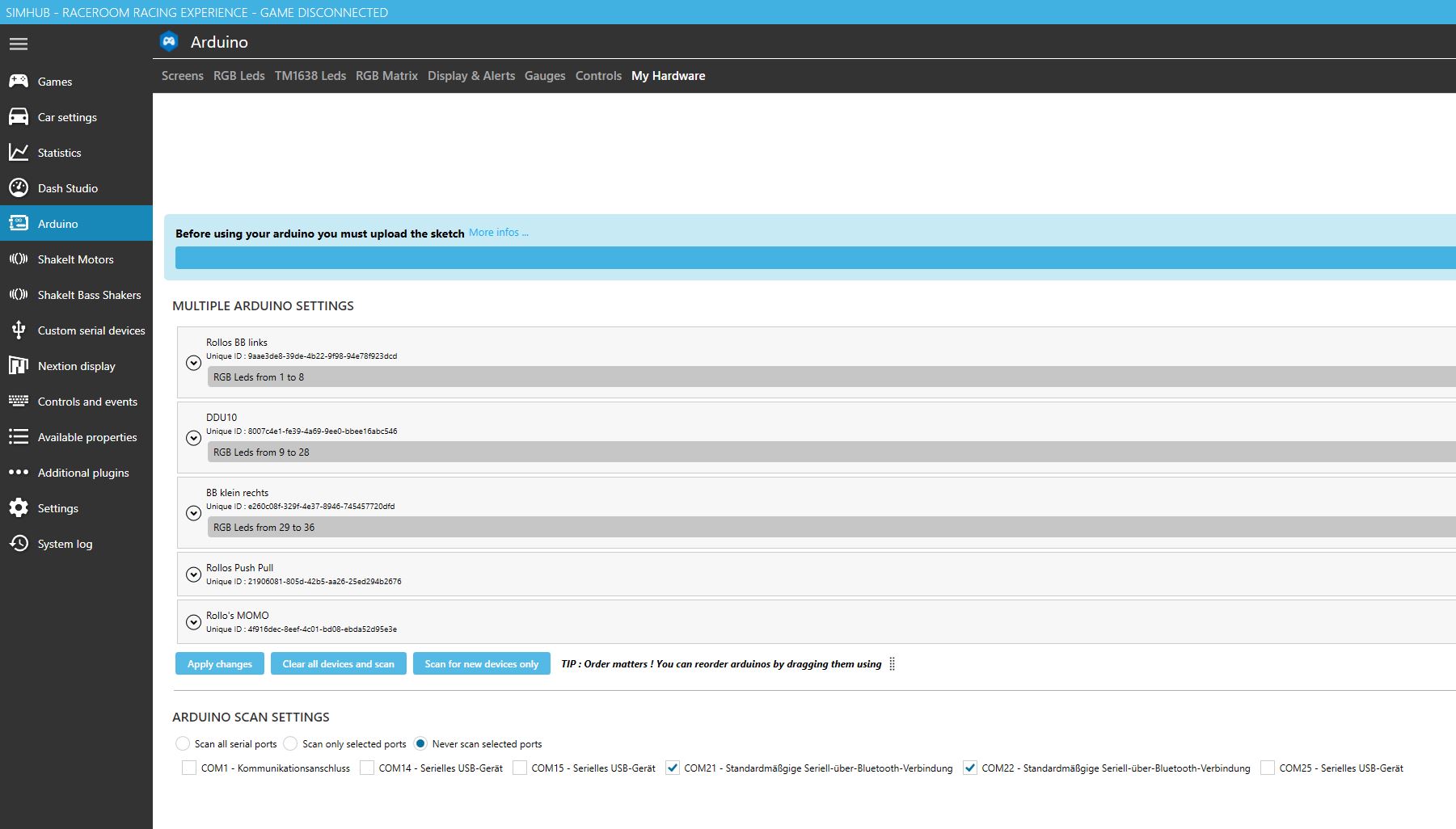
Indeed, this was also my fix, I was sure I did posted it here 🤨