Catch you on Discord — and thanks for understanding!
hello,
i had a problem with 1 toggle switch that i want to use as ignition that stayed ON all the time...in game.
here is how to manage that switch will send a pulse when on and send another one when OFF.
needed:
1 pro micro or leonardo
1 toggle switch connect to a pin (10 here) and to GND
if you already used your arduino as button box check in "windows game controller" which of the 32 buttons is available and remember it.
PLEASE SAVE YOUR SKETCH IN PROGRESS I DONT wANT TO BE INVOLE IF YOU LOOSE YOUR wORK
test the code after a save as in case of issue
1-open Simhub Arduino configuration and reload last setting if you want to keep all previous stuff
2-be sure GAMEPAD is ON
3-select File>Open in Arduino IDE
4-in DisplayClient2 tab look for "Joystick.begin" with ctrl+f and modify "false" by "true" and save the sketch and close IDE.
5-in c:program Files x86>Simhub>_addon>arduino>DisplayclientV2 open with wordpad "SHCustomProtocol.h"
6-copy this code
void setup and loop are already in place careful to dont double them keep all other void in place (i added my file as attached)
#include
// Constant that maps the physical pin to the joystick button.
const int toggleSwitchPin = 10;
void setup(){
pinMode(toggleSwitchPin, INPUT_PULLUP);
Joystick.begin();
}
void loop(){
static boolean oldSwitchState = digitalRead(toggleSwitchPin);
boolean newSwitchState = digitalRead(toggleSwitchPin);
if (newSwitchState != oldSwitchState) {
oldSwitchState = newSwitchState;// Switch has changed state. Remember the new state
Joystick.setButton(31, HIGH);// the number is the available button -1, here it's button 32
delay(100);
Joystick.setButton(31, LOW);// the number is the available button -1, here it's button 32
}}
at lines Joystick.setButton put the number of the available button-1: if you want use button 5, put 4...
7-save and open Simhub Arduino configuration and the arduino IDE and Compile to check if there is any error in the code
8-Enjoy
Hello,
Do you know if this still work? It work fine for me first time I tried but now I can't get it to work 🙁
When I modify the joystick.begin to "true" and open it again. It has changed to "false"
Is that right? 🙂
hello @ch_andersen
did you save the sketch?
you can add joystick.begin(); in the SHcustomProtocol.h in the void setup too...
keep me in touch if that work...
void setup(){
pinMode(toggleSwitchPin, INPUT_PULLUP);
Joystick.begin();
}
Heya, hope digging out old topics won't make anyone mad, but I can't find any answear to the problem your method should solve. So far I tried to reconfigure the file you uploaded for my use, and also did a "fresh" one, along with trying different setting for my additional button in SimHub sketch setup. Sadly, I'm getting the same result - the switch is always on or off if reversed in sketch setup. Did something change in last few months that would make this method not work now, or am I missing something? 😛
Just to add a bit more info; the switch is connected so it lights up when it's in "ON" position, when I upload sketch with modified SHcustomProtocol.h the light is also on for the whole time, but it gets much brighter in ON position. In config it's set to VCC to pin, the pin to GND turns it off basically.
hello @dzonkins ,
no problem if i can help...
you dont have to configure the button in SimHub , that can be the issue because you have 2 fonctions on the same pin.
be sure the switch is on the Pin+GND, the sketch is not configure for VCC to pin
check also in "windows game controller" what is your switch number when you use it and be sure to use this number minus 1 for the jostick.setbutton
you can compile the DisplayclientV2 sketch in Arduino IDE to check if there is no errors
keep me in touch
Thanks for reply! 🙂
I sent out a sketch with those settings (pic below) to my box now, but as I said earlier with using pin+GND in my case - it disables the switch, doesn't give any signs of life. I set buttons to 0, as my switch (when it sends any signal) always goes as button number 1 - setting different numbers in SHCustomProtocol doesn't seem to have any effect. Is rewiring the switch in order to make pin+gnd work?
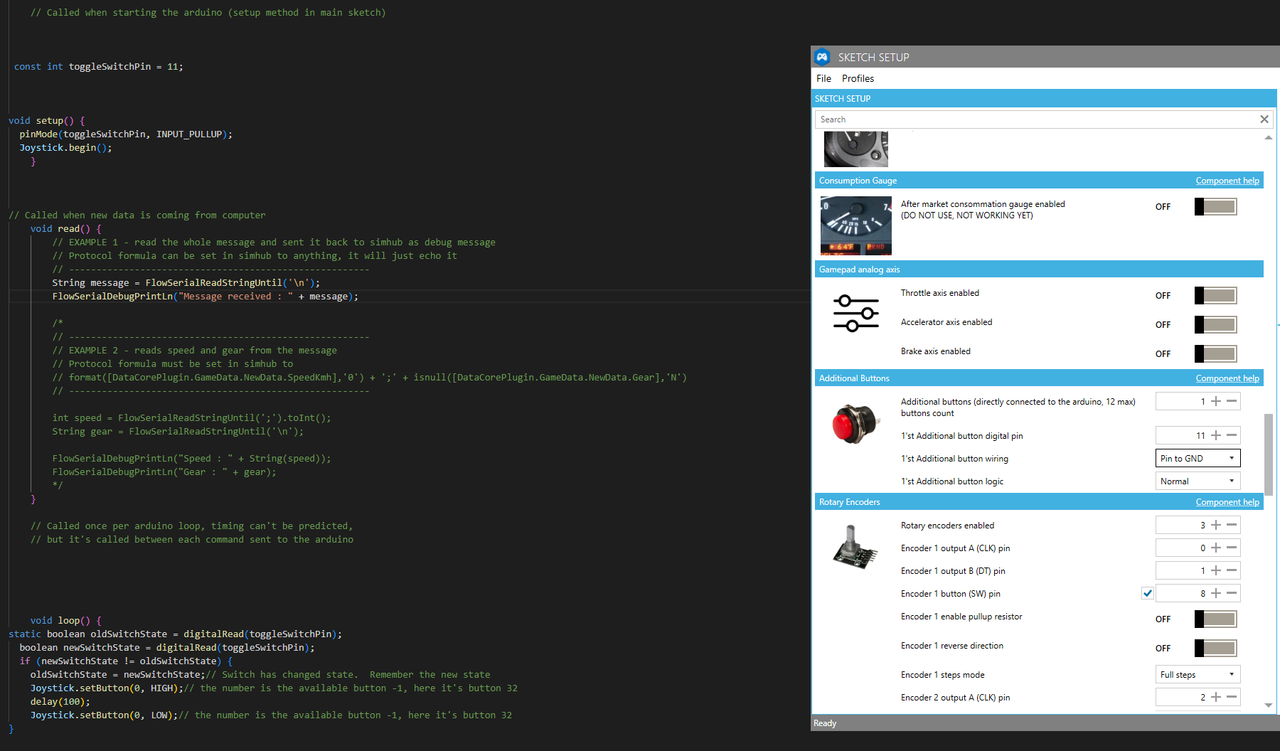
Found a little workaround - using SVMapper i mapped a keyboard button to press and release of the switch, this way I get the button action I wanted, but well, it's a workaround 😀
you must disable the button in simhub, no needed it, that why you have issue..
and yes you must solder the switch to the GND and the Pin
@sgeg Did that, sadly didn't change a thing - lamp on the switch is faintly glowing, brightens up in ON position, but doesn't output anything. I tried rewiring the switch and uploading sketch with pin to gnd with default settings just to see if it would work, but also no success there - no light, no output. Maybe the switch im using is kinda wonky for this to work, I'll stick with SVMapper fix for now.
how is the file inserted is the file exchanged completely or just appended@sgeg Did that, sadly didn't change a thing - lamp on the switch is faintly glowing, brightens up in ON position, but doesn't output anything. I tried rewiring the switch and uploading sketch with pin to gnd with default settings just to see if it would work, but also no success there - no light, no output. Maybe the switch im using is kinda wonky for this to work, I'll stick with SVMapper fix for now.
the old file will be replaced "SHCustomProtocol.h"
hi, if the code is good for you you can use the attach one, but you can edit directly edit the original shcustomprotocol.h. Just keep the main structure of the file and edit void setup and loop straight
enjoy
Hello, I looked everywhere and I found this post about using a switch as a momentary button. It does work great, however I'm having an issue, when I program my arduino the toggle switch works as intended per the custom protocol, but my encoders start acting up. they do work but sporadically, I had to press another button for them to reset. This happens to the 4 encoders I have.
Could it be that the custom protocol is messing up with my encoders? Any help will be appreciated. Thx.
Thank you so much for this post. I am a total programming noob and I could make it work with the joystick library 2 and a leonardo pro micro. I used latching toggle switches, one on-off and one on-off-on. It works perfectly.
Heres my code:
//Arduino Joystick 2.0 Library, by MHeironimus ( removed link )
//code from "Use a Toggle switch as Temporary button" by user sgeg (simhub)
//This Toggle Test 02 nocloo (Mar 2025)
#include <Joystick.h>
#define joyButton1 2
#define joyButton2 3
#define joyButton3 4
int lastButton1State = 0;
int lastButton2State = 0;
int lastButton3State = 0;
Joystick_ Joystick(0x14, JOYSTICK_TYPE_JOYSTICK, 3, 0, false,false,false,false,false,false,false,false,false,false,false);
const bool initAutoSendState = true;
void setup() {
pinMode(joyButton1, INPUT_PULLUP);
pinMode(joyButton2, INPUT_PULLUP);
pinMode(joyButton3, INPUT_PULLUP);
Joystick.begin();
}
void loop(){
static boolean oldSwitch1State = digitalRead(joyButton1);
boolean newSwitch1State = digitalRead(joyButton1);
if (newSwitch1State != oldSwitch1State)
{
oldSwitch1State = newSwitch1State;// Switch has changed state. Remember the new state
Joystick.setButton(0, HIGH);// the number is the available button -1, here it's button 1
delay(100);
Joystick.setButton(0, LOW);// the number is the available button -1, here it's button 1
}
static boolean oldSwitch2State = digitalRead(joyButton2);
boolean newSwitch2State = digitalRead(joyButton2);
if (newSwitch2State != oldSwitch2State)
{
oldSwitch2State = newSwitch2State;
Joystick.setButton(1, HIGH);
delay(100);
Joystick.setButton(1, LOW);
}
static boolean oldSwitch3State = digitalRead(joyButton3);
boolean newSwitch3State = digitalRead(joyButton3);
if (newSwitch3State != oldSwitch3State)
{
oldSwitch3State = newSwitch3State;
Joystick.setButton(2, HIGH);
delay(100);
Joystick.setButton(2, LOW);
}
}
Why use joystick library 2? Because it gives me many options. This is just for testing the principle.
Again, thank you!
-nocloo